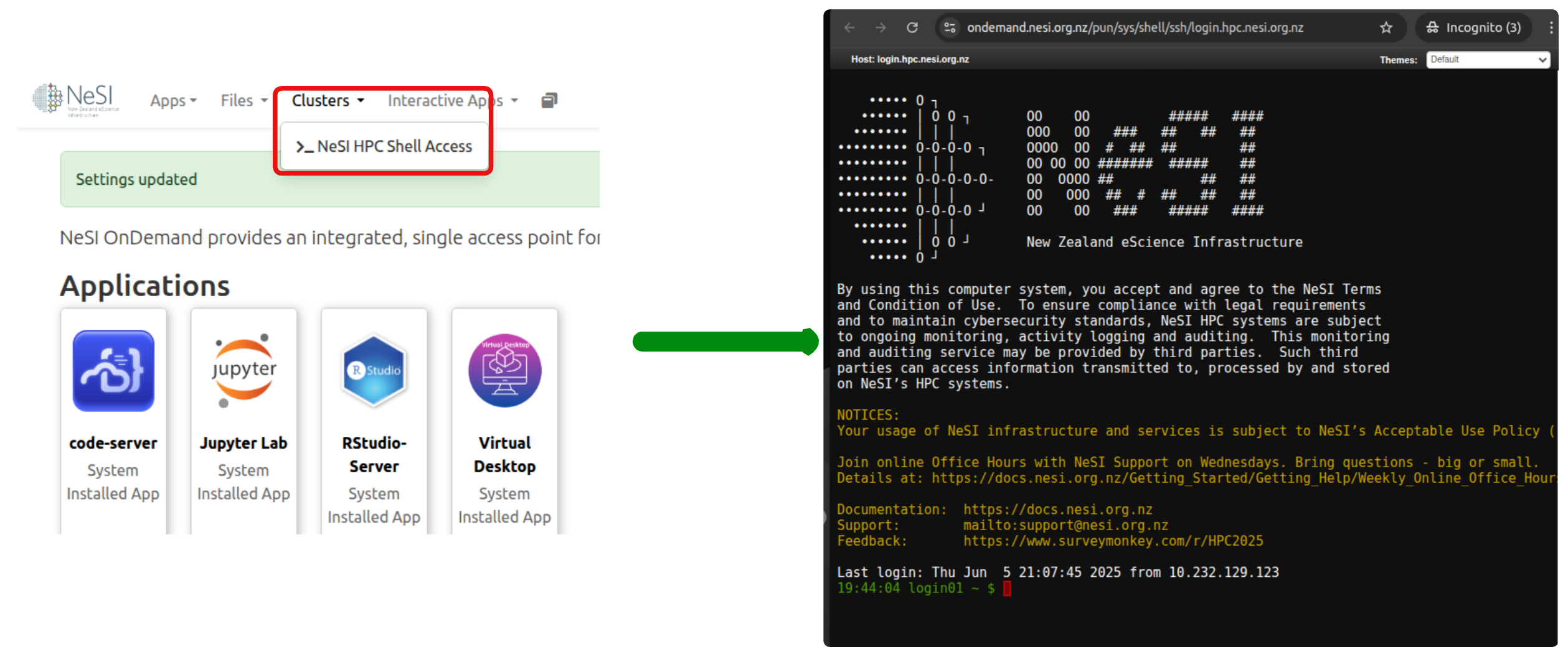NeSI OnDemand - Troubleshooting¶
1. Potential issues during login¶
-
Error -- can't find user for… messages- If you see this message after logging in, It is an indication the account associated with your username was not provisioned correctly or doesn't exist. Please reach out to us at support@nesi.org.nz and we will be able to fix this problem.
- If you see this message after logging in, It is an indication the account associated with your username was not provisioned correctly or doesn't exist. Please reach out to us at support@nesi.org.nz and we will be able to fix this problem.
-
❌
We're sorry, but something went wrong: If you are encounter the following error during login, it is an indication of your home directory being full .i.e. OnDemand relies on some space being available on the home directory to open and maintain per session logs.- Only solution for this is to clear up some space in the home directory. You can still login to the cluster via another terminal client (
ssh) to review and clean/delete content from home directory. If you don't have or having difficulty with setting up a terminal client setup forsshaccess, please reach out to us at support@nesi.org.nz

- Only solution for this is to clear up some space in the home directory. You can still login to the cluster via another terminal client (
2. Errors during App session initialisation¶
- If you are to encounter the folowing
error no openapi getterwhile attempting to open an app, please restart the web server via Help > Restart Web Server
- Apps stuck at Undetermined state

- If the apps are stuck at the above Undetermined state,try terminating that session with Cancel > Delete and re-open a new session
forbidden exceeded quota
- Current OpenOnDemand implementation has a two concurrent app sessions per account. Above
exceeded quotais an indication that you already have two app sessions running. ( Go to My Interactive Sessions to confirm this)
- Current OpenOnDemand implementation has a two concurrent app sessions per account. Above
3. NeSI OnDemand Current limitations¶
| Limitation | What are the missing functions/commands associated with this |
|---|---|
| 1. OnDemand apps are not exposed to HPC3 Slurm | Commands such as sbatch, sacct, squeue , scancel will not work from OnDemand apps |
| 2. Missing user Namespaces in Kubernetes pods will interfere with some Apptainer operations | Although we can run apptainer pull command, apptainer exec,run,shell commands can not be executed due to missing user Namespaces |
🙋 If you to come across above limitations, please consider switching to a HPC3 login node via Cluster > NeSI HPC Shell access via OnDemand home page